What Is The Best Email App For Android
Best email client for Android 2021

Social media sites and messaging apps go in and out of fashion, but email soldiers on, continuing to be an important protocol in personal and business settings. And with a mobile device in your hand, you can check your email wherever you go, making an email app on your phone a virtual necessity in the modern age.
Apps used for accessing your email are known as email clients. Some email clients, such as Google's Gmail, extend the use of web-based email services that you normally access through your internet browser. Other email clients follow the traditional client-server model, where you download all emails to your device from a central email server.
The best email provider for your needs depends on how you'll use it. Every good Android email client needs to be good at the basics, though. Sending and receiving messages, searching your email inbox, organizing emails, and connecting to third-party domains should all be easy to do and work within the limitations of mobile hardware.
Below, we outline 10 of the best email clients for Android in 2021.
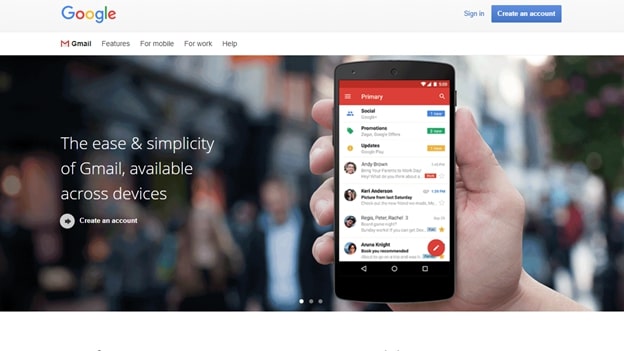
Easiest email client for Android to get started with.
Specifications
Price: Free
Storage: 15 GB
Pro plan: From $4.20/month
Reasons to buy
+Usually comes pre-installed on Android devices +Powerful filters and tagging features
Reasons to avoid
-25MB attachment file limit -Overly frequent design updates
Android is an operating system from Google, so when you buy an Android phone, you'll probably be using Google apps, at least at first. In most cases, the Gmail app will come pre-installed on your device, and by signing up for a new Google account you're automatically given a Gmail address.
This makes Gmail the easiest email app to get started with for most people, and many people never stray away from Google's well-designed and lauded email app. You get 15GB of free online storage space, too.
With Gmail's Material Design coding, the Android Gmail app closely mirrors the Gmail website interface, with some tweaks that make it easier to use on a small screen. These interface tweaks come regularly, which can be mildly frustrating to some users who prefer an app to remain constant in its design.
As there's also a Gmail app available for iOS, you can access your Gmail inbox through the same interface no matter the device you're using.
Gmail has support for multiple inboxes, so you can manage several email addresses at the same time. Though there's an obvious focus on Google's own mail product, Gmail supports other email services too, such as Outlook and Yahoo.
Gmail also has some great tools for filtering, forwarding, and organizing your emails. You can set rules for tagging emails, automatically shunt emails into your choice of folders, and filter out social media notifications and spam mail.
Some innovative features include the Undo Send feature, email conversation view, and integrated video chat. With all this, Google's Gmail remains the Android email client to beat.
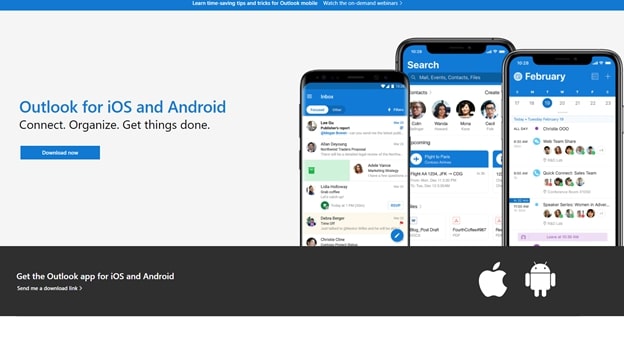
Best email client for Android in the Microsoft ecosystem.
Specifications
Price : Free
Storage: 15GB
Pro plan: from $5/month with Microsoft 365
Reasons to buy
+Integrates well with other Microsoft products +Can be used to organize team schedules
Reasons to avoid
-Interface has some odd quirks -Requires other Microsoft products for full potential
Microsoft is one of the few companies big enough to take on Google. Outlook is an email application that's been with us since 1997, and it's a product that grew clunky and hard to use over the decades.
But take a look at it now and you'll find Outlook has been completely reimagined. If you use a lot of other Microsoft products, using Outlook for your email client makes sense.
Outlook for Android works with Microsoft's own email services, Microsoft 365, Microsoft Exchange, Yahoo Mail, and Gmail. The focused inbox feature works well, sorting your emails automatically based on their perceived importance.
One of the biggest benefits of using Outlook for your email client is how well it integrates with other Microsoft products. If you use Microsoft's calendar service, it works with Outlook for Android. Large files can be shared via OneDrive. Other office apps, including Word, Excel, and PowerPoint also play nice with Outlook.
If you use Teams, there's a seamless connection between your email inbox, calendar, and video conferencing, and there's built-in support for other apps like Zoom and Dropbox, so you're not entirely stuck using Microsoft applications.
Still, Outlook for Android has its quirks. It's not possible to attach images to an email, for example. Instead, images are always embedded into the email body, which might not be what you want to do. The POP3 protocol isn't supported directly in the app, but you can use POP3 with your Outlook.com account and import that account to Outlook for Android.
Outlook has a focus on ensuring email works well for its core business audience, so it's an email client that feels better for business use than personal.

3. Nine
Best Android email client for Microsoft Exchange.
Specifications
Price: 14-day free trial
Storage: None
Pro plan: $14.99
Reasons to buy
+Robust security +Access your company email servers remotely
Reasons to avoid
-Uses lots of internal storage space by default -Requires external email services
Nine is the first Android email client on our list that doesn't offer its own server or cloud features. Instead, you use the app to connect to your own email services, such as a Microsoft Exchange Server.
Through the use of Microsoft Exchange Sync, you can also use other servers like IBM Notes Traveler, Groupwise, and Kerio. You can use the usual cloud email services such as Microsoft 365, Gmail, and Yahoo. No data is transferred to Nine's servers.
The Nine Android client includes email, tasks, notes, contacts, and a calendar all in one place, but only accounts supporting ActiveSync can use them. This means that Nine offers a lot more to users of Microsoft Exchange Server or ActiveSync-compatible email servers.
Nine shines for its extensive functionality, particularly if you need to connect to legacy email servers. The slick, modern interface feels like a step up if you've been using Outlook for some time. The Nine Android client is a way to get all the features of modern email clients while still using your existing infrastructure.
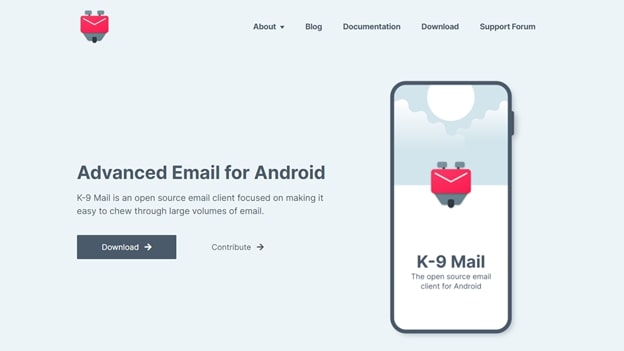
4. K-9 Mail
Best lightweight email client for Android.
Specifications
Price: Free
Storage: None
Pro plan: None
Reasons to buy
+Reliable +Supports Exchange servers
Reasons to avoid
-Basic functionality -Ugly interface
While most email apps have rushed to add as many bells and whistles as possible, K-9 Mail has remained a popular email app for its simplicity. It uses a unified inbox format and supports IMAP, POP3, and Exchange servers, and that's about it.
But you don't usually choose K-9 Mail for its bells and whistles. Instead, it's a top choice for people who like its reliable, lightweight code that will run on any Android phone without requiring a lot of resources. If you want a basic, free, open-source Android email client that just gets the job done, this is it, and a new interface is in the works.
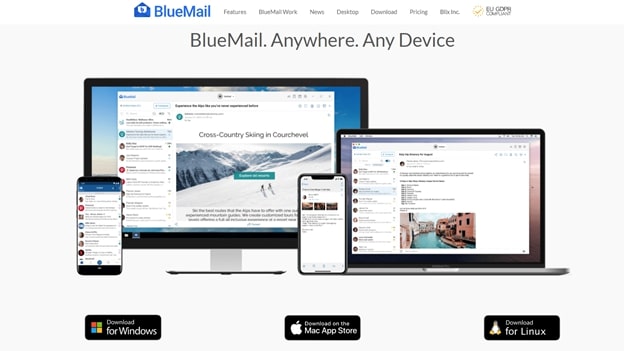
5. BlueMail
Best business email client for power users.
Specifications
Price: Free
Storage: None
Pro plan: $4.49/month
Reasons to buy
+ Configurable menus +Android Wear support
Reasons to avoid
-Takes time setting up -Slow on older devices
BlueMail is a free email client with a business plan that's $4.49 per user a month. It has clients for Windows, Mac, Linux, Android, and iOS. You can use it to synchronize the email inboxes from all your providers, and it supports IMAP, POP3, ActiveSync, EWS, and 365, among other protocols.
The tasks feature sorts your inbox by priority, and will highlight when there's an email that needs your attention. You can click Later+, and BlueMail will remind you about the task when you're less busy.
Conversations are organized into clusters, which are essentially groups of people relevant to a task. You can share emails publicly and privately, and there's an integrated calendar. And this is just the start of BlueMail's long feature list.
The Android client includes a swift navigation system so you can quickly find the specific accounts and filters you need. The integrated calendar is easy to use, and there's a dark mode for night viewing. It's all very customizable, too.
BlueMail can take a bit of getting used to because of the flashy terminology used for some relatively common features. There are hundreds of settings to get to grips with, too, and some users report the app can be slow. But if you're looking for an email client that tries to do it all, BlueMail works.
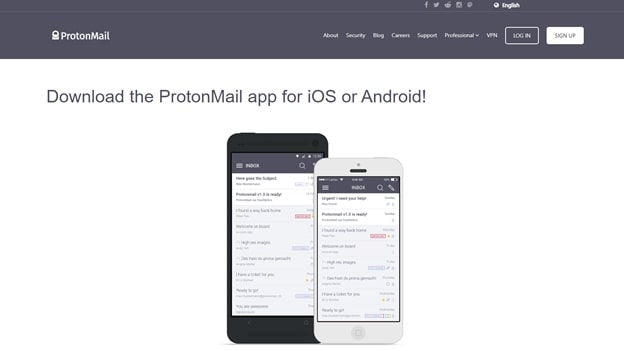
Best Android email client for privacy and security.
Specifications
Price: Free
Storage: 500MB
Pro plan: From $5/month
Reasons to buy
+End-to-end encryption +No logging on the server
Reasons to avoid
-Free plan has just 500 MB of storage -No email filters on the free plan
While we send a lot of important communication via email, it's not a particularly secure protocol, making it possible for intermediary servers to spy on what we're sending. Similarly, all these free email providers offer you their services in exchange for access to your personal details, so they can better track you and send you targeted marketing.
ProtonMail is a secure email provider that aims to fix these problems. Emails are sent encrypted from end-to-end, so no one can read your private messages. Even ProtonMail staff can't read your emails, as they're encrypted on the server, too.
The Android client for ProtonMail is uncluttered and simple, though the light color of the text on the screen can make reading text difficult. You can automate your workflow with rules and filters, and organize your emails with folders and labels.
To get the best from the service, you'll need everyone in your team to be using ProtonMail, which can make it inconvenient to deploy across an organization. The app doesn't quite reach the usability heights of, say, Gmail, either. But if privacy is your number one concern, then ProtonMail is arguably the most user-friendly encrypted email service available in 2021.
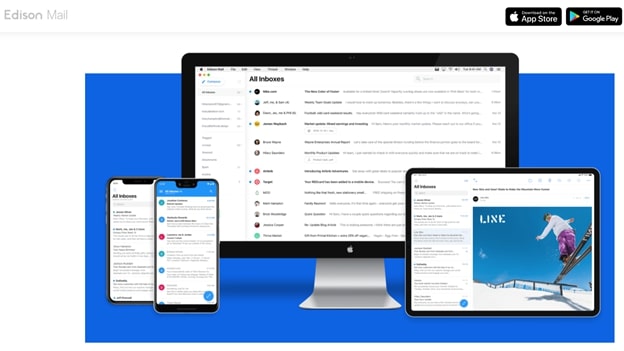
7. Edison Mail
The email client with a personal assistant
Specifications
Price: Free
Storage: None
Pro plan: $14.99/month
Reasons to buy
+Performs well +Smart personal assistant
Reasons to avoid
-Requires other email services to work -Pricey paid plan adds little
Edison Mail merges all your email inboxes (Gmail, Outlook, Yahoo, IMAP, etc.) into one app. It has a smart inbox assistant that aims to categorize your emails automatically, so your inbox is always organized.
You can get alerts for flight status changes and package tracking, for example. If you're going on a trip, the virtual assistant will include information on the destination's weather and directions to the airport. This can be particularly useful on the Android client.
There's now an Edison Mail+ service, too, which aims to protect you from phishing and scam attempts. It's essentially a powerful spam filter with identity verification.
The Android client includes swipe controls, so you can quickly perform actions on emails. There's a dark mode too, which can help reduce eyestrain in low-light conditions.
Edison Mail is an interesting choice, particularly for people with many email accounts on different providers, but the pro plan comes at a high price.
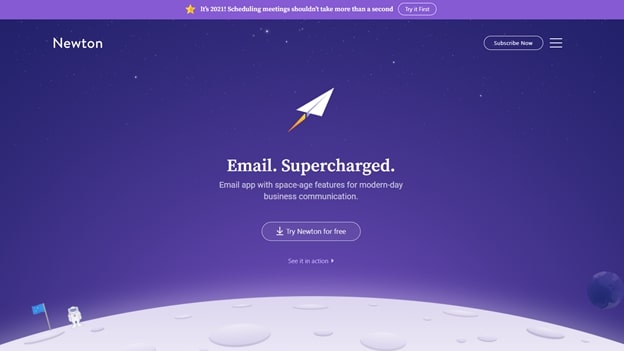
8. Newton Mail
A pricey way to organize your email inbox.
Specifications
Price: 14-day free trial
Storage: None
Pro plan: $49.99/year
Reasons to buy
+Consolidate multiple accounts into one email +Schedule emails to be sent later
Reasons to avoid
-Quite expensive -Many of the smart features are available in Gmail
Newton Mail, like Edison Mail, is an email client for mobile and desktop that you can use to merge multiple email accounts into one inbox. It has a few neat features, like Tidy Inbox (removes distracting emails from your inbox), Recap (easily revisit conversations), and read receipts. It's also easy to save emails to third-party apps like Evernote and Trello.
The Newton Mail Android client includes all these features. It has a great dark mode, too, that you can use to reduce eyestrain. You can choose to send emails later, so even emails sent from your Android phone can reach the recipient's inbox at the right time.
After Newton Mail changed pricing models to require a $49.99 a year fee, it received a lot of negative press. At just over $4 a month, it doesn't break the bank, but as lots of free email accounts have now implemented many of Newton Mail's smart features, and you still need external email accounts to use Newton Mail, it's not for everyone.
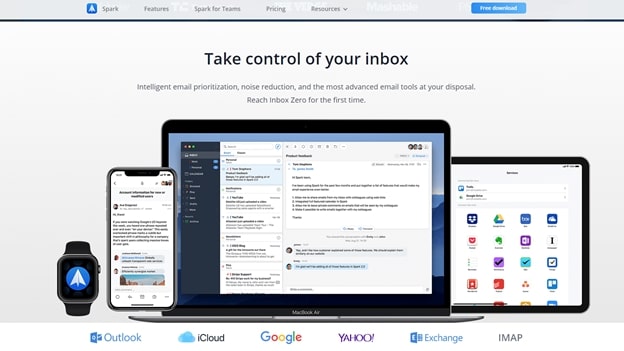
9. Spark
Best email client for teams
Specifications
Price: Free
Storage: 5GB
Pro plan: $6.39/month/user
Reasons to buy
+Collaborate on emails together +Remove distractions from your email inbox
Reasons to avoid
-Expensive paid plan -Only 5 GB of shared team storage on the free plan
Spark is another email client for Android and iOS that sorts your incoming emails into categories automatically. A relatively new entry to the market, it includes some useful features like email snoozing, pinned emails, reminders, and sending emails later.
The Android client is fast, uncluttered, and easy to use. Swipe functions make performing actions on emails quick, and you can choose to see only important email with the Smart Inbox feature.
Where Spark gets interesting is its support for teams. You can collaborate on emails together, share emails privately, and delegate the responsibility for emails to team members. These ideas make Spark an interesting choice as an email-based team management tool.
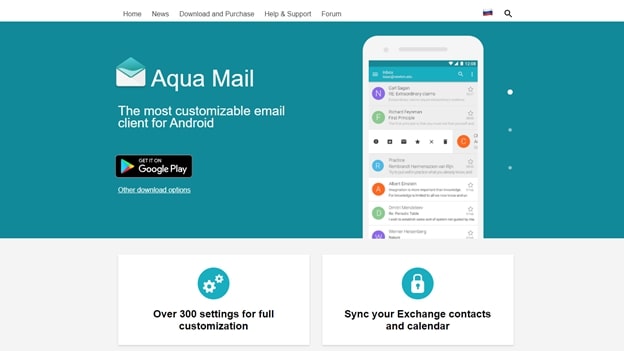
10. Aqua Mail
Most configurable Android email client
Specifications
Price: Free
Storage: None
Pro version: $19.99
Reasons to buy
+Highly configurable +Works with Android Wear devices
Reasons to avoid
-Ads and promo signatures in the free version
Aqua Mail is an email client for Android that was initially developed by one person before being bought by mobile device app developer MobiSystems in 2016.
Billed as a universal email app, Aqua Mail doesn't offer its own email service. Instead, it's a client that works with all of the usual email providers including Gmail, Yahoo, Apple, and AOL, and it has support for Exchange and Microsoft 365.
Aqua Mail has a neat rich text editor that makes it easy to write professional emails, even when you're using an Android phone. Swipe functions make it easy to perform common functions at a touch of the screen.
You can connect your cloud storage solution - such as OneDrive, Box, Dropbox, or Google Drive - to use it as a backup for your emails. Aqua Mail also works well with third-party apps such as Light Flow, Cloud Print, and Enhanced SMS & Caller ID.
Aqua Mail also has an impressive amount of customization, with over 300 settings you can play with to your heart's content. There are home screen widgets that display a message counter or message list, and you can attach separate signatures to each mail account. You can get notifications of important emails via an Android Wear smartwatch.
However, the free version of the app has ads and includes an Aqua Mail promo signature in outgoing messages. You also can't use it for multiple accounts, and the use of Exchange servers is limited. Upgrading to the Premium version removes these limitations, but the $19.99 price tag may be too high for some users.
- Read our guide to the best email clients

Richard brings over 20 years of website development, SEO, and marketing to the table. A graduate in Computer Science, Richard has lectured in Java programming, and has built software for companies including Samsung and ASDA. Now, he writes for TechRadar, Tom's Guide, PC Gamer, and Creative Bloq.
What Is The Best Email App For Android
Source: https://www.itproportal.com/guides/best-email-client-for-android/
Posted by: coxthared.blogspot.com

0 Response to "What Is The Best Email App For Android"
Post a Comment